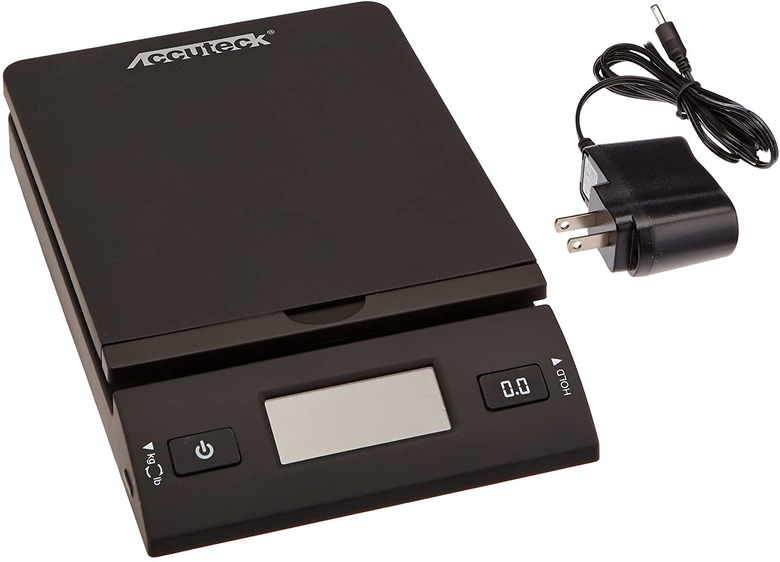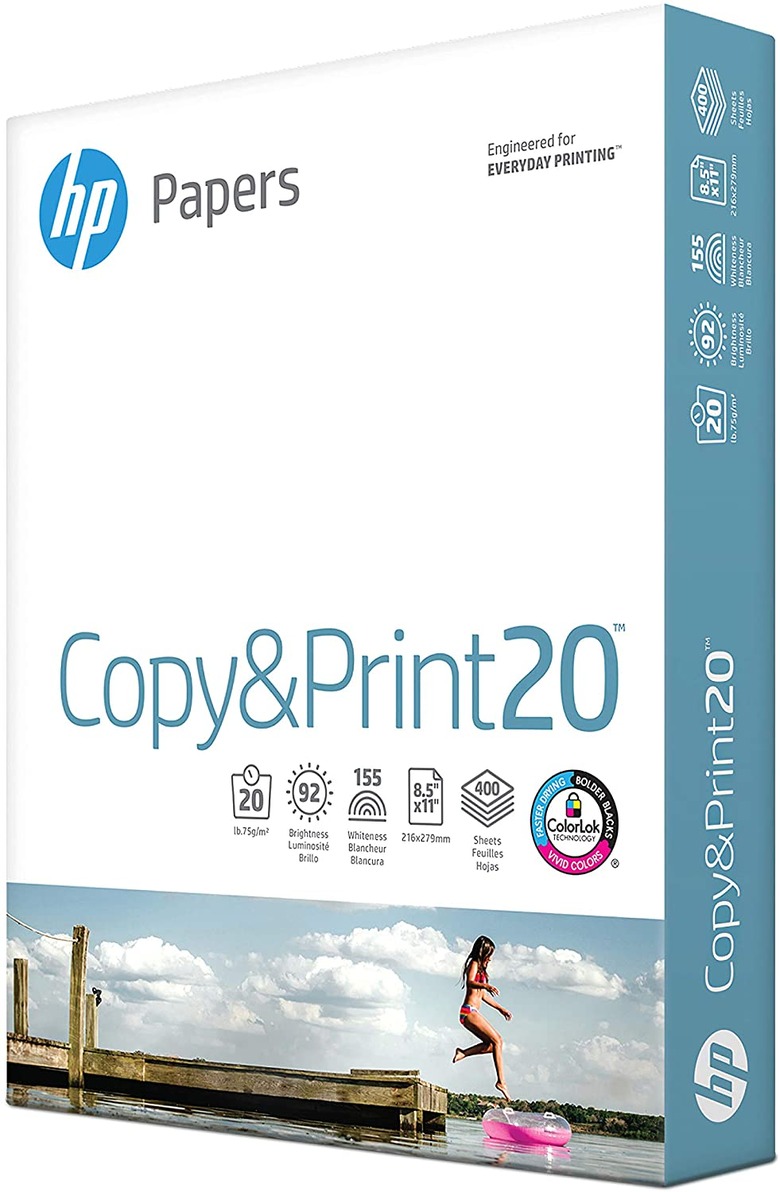Brilliant Hacks So You Never Need To Wait In Line At The Post Office Again
We may receive a commission on purchases made from links.
It's 2021 and here's my resolution: No more waiting in long lines at the post office (or at FedEx or UPS). I would rather be doing something else. Literally anything else. Also, since we're in a pandemic, I've reduced my time out in public. Since my husband is on the same page, he recently figured out some easy hacks that now enable us to do all our mailing right at home. Yes, all of it. Here's how ...
Stock Up On Supplies
Stock Up On Supplies
You'll need:
- Digital scale
- Tape measure
- Tape dispenser and rolls of tape
- Printer and paper
- Mailing packages
- Box cutter (optional)
Helpful Hack: Recycle and save your boxes, padded envelopes, and bubble wrap.
When you receive boxes and padded envelopes in the mail (from Amazon or other companies) as long as they are in good shape, they are good to recycle and reuse. Mother Earth likes this idea.
Sign Up or Register for Mail and Delivery Services
Sign Up or Register for
Mail and Delivery Services
Set up accounts with USPS, FedEx, and UPS — it's free and easy to do. Even though you can still mail letters and packages without personal accounts, it's still a smart idea. By setting them up, you'll have a history (including tracking numbers) of everything you mail. While you're at it, get the mobile apps for these services, too. This way, everything you need is at your fingertips.
Helpful Hack: USPS now allows you to digitally track and manage your incoming mail, so you're notified when you get mail. Also, if you recently moved, here's how to check to see if your mail is forwarded.
Know How to Package Your Mail
Know How to Package Your
Mail
If you have a letter, you most likely just need a standard stamp, which you can easily buy online. Otherwise, if you have a box or larger envelope, here's what to do:
- Weigh your package. (We personally use this scale.) Make sure you read your scale properly and round up to the nearest inch.
- Use your tape measure and get the dimensions.
- Log into your account at the mail service you want to use.
- To create your shipping label, fill out your address, your recipient's address, the dimensions and weight of your package.
- Print out the label on printer paper.
- Cut it (it'll show you where) and then tape to your package.
If you're mailing through the USPS, you can fit packages 13 inches and smaller into your local post office drop box. No line-waiting necessary. You can also schedule a pick up from your home, which is perfect for when you have larger packages.
Otherwise, try UPS or FedEx. For our local FedEx, we just walk in the door and drop off the package on a conveyor belt. No waiting in lines, no need to even talk with anyone.
Helpful Hack: Trim you boxes to save money.
If you want to get really crafty, use a box cutter and trim down your boxes. Since you pay not only by the weight, but also the volume, smaller can mean cheaper. Sometimes trimming the box, even an inch off of the height or the width, can put your package into a lower price range and save you some money.
For us, by setting up our own mail-from-home situation, we save time, we save money, it's good for the planet (because we recycle all our packaging), and in this current climate, we save ourselves from exposure to coronavirus risk by staying safe at home. As my husband says, doing this is a no-brainer.
Shop For Your Supplies
Shop For Your Supplies
Accuteck All-in-One Digital Shipping Postal Scale, $27.92
Accuteck Heavy Duty Postal Shipping Scale, $47.65
Tape King Packing Tape Dispenser Gun, $11.99
Scotch Heavy Duty Shipping Packaging Tape, 6 rolls, $24.13
Scotch Sure Start Shipping Packaging Tape, 6 Rolls, $12.49