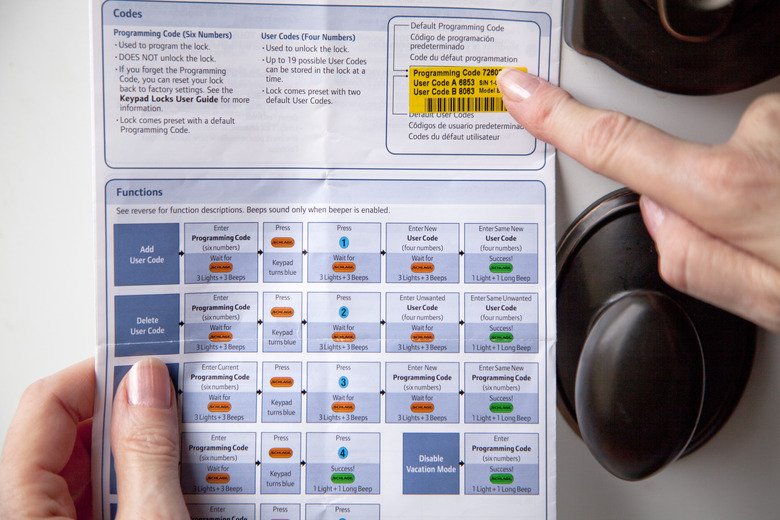How To Change The Code On A Schlage Keyless Entry
We may receive a commission on purchases made from links.
Schlage is the leading producer of keyless entry systems for residential entry doors. Their most popular keyless entry locksets use a 10-key mechanical keypad that opens the lock when you push buttons to enter a 4-digit code you program into the lockset. This type of lockset can store up to 19 different individual codes, permitting you to set temporary codes to allow access to your home by babysitters, service professionals, or others to whom you want to give temporary access. You can enable or disable any of these codes whenever you want.
Schlage's newer generation keyless entry systems replace the mechanical push-buttons with touchscreen buttons. And in the most recent versions, Schlage keyless locksets use blue-tooth and wireless systems that allow you to program and operate the lock with a smartphone or by voice activation using Amazon Alexa or a similar system. On these electronic models, you can store as many as 33 different individual user codes.
From time to time, you will need to add or delete the user entry codes on your lockset. For example, if you've moved into a new home equipped with a Schlage keyless entry system, you obviously will want to cancel out all existing codes and program new ones for your family. Fortunately, although Schlage keyless entry systems come in different types and many different styles, the user entry codes are programmed in pretty much exactly the same way.
The instructions shown below are based on the standard push-button keyless lockset. Before getting started, though, you need to get familiar with the code system and the layout of the keypad.
The Schlage Codes and Keypad
Two Types of Codes
There are two types of codes you'll need to understand. First, there is a six-digit programming code that is used to activate the programming features of your lockset. Entering this code will be the first step to programming individual four-digit user codes. Your lock comes with this code preset, but you can also reset it to a code of your choosing.
There are also four-digit user codes. These are the routine codes that will function as the "keys" to open your lock in daily operation.
Two Types of Buttons
The outer face of the keypad has 10 numbered buttons, plus a "Schlage" button located at the top of the keypad. The number keys will be used to enter both the six-digit programming code and the four-digit user codes. The Schlage button is used only when programming the various codes — not in routine daily use.
When the Schlage button is pressed in conjunction with a single digit key, the lockset can be primed to do the following:
- Schlage + 1: The keyset is primed to enter a new four-digit user code.
- Schlage + 2: The keyset is primed to delete an existing user code.
- Schlage + 3: The keyset is primed to enter a new six-digit programming code.
- Schlage + 4: The keyset temporarily disables all user codes or activates all user codes if they have been disabled.
- Schlage + 5: The beeper function is disabled or enabled.
- Schlage + 6: All user codes are deleted at the same time.
How to Program a Schlage Keyless Entry
1. Record the Six-Digit Programming Code
Locate and write down your Schlage keyless entry's six-digit programming code. This will be the first code you enter and will activate the lockset to allow you to do all the programming. The original programming code is located either on the yellow sticker on your keyless lockset's installation instructions or the back side of the deadbolt lock.
2. Enter the Code
Enter this six-digit programming code using the number keys on the keypad. Wait for the "Schlage" button to flash amber or orange and beep three times. The "Schlage" button will remain illuminated to indicate the lock is ready for reprogramming. Use the following instructions to perform different programming functions on your lockset.
3. Add a New Entry Code
To add a new entry code: Press the "Schlage" button and the number "1" button simultaneously. Wait for the "Schlage" button to beep and flash three times.
4. Enter a New Code
Enter a new four-digit code and wait for the "Schlage" button to flash and beep three times. Reenter the same four-digit code to confirm the change. The "Schlage" button will beep a long beep and flash green to indicate a successful reprogramming.
5. Remove an Entry Code
To remove an entry code: Enter the six-digit entry code. Then press the "Schlage" button and the number "2" button simultaneously to remove a previous entry code; the "Schlage" button will flash and beep three times. Enter the four-digit entry code you want to remove— the "Schlage" button will flash and beep three times. Reenter the same four-digit entry code for confirmation. The "Schlage" button will beep one long beep and flash green, indicating a successful deletion of your previous entry code.
Tip
Never give out your entry code. Instead, set up temporary entry codes to give people, such as a babysitter or a home repair service, temporary access to your home. Delete the entry code as soon as you no longer require temporary access.
For other programming tasks, follow a similar process:
To change the six-digit programming code to one of your own choosing:
- Enter the existing six-digit code.
- Press the "Schlage" and then the "3" keys.
- When three orange flashes and three beeps occur, enter a new six-digit code.
- When three orange flashes and three beeps occur again, reenter the same new six-digit code.
- When light turns green, the new program code has been entered.
To temporarily disable (or reactivate) ALL user codes:
- Enter the six-digit programming code.
- Press the "Schlage" and then the "4" keys. All codes are now disabled.
- To reactivate all codes, repeat steps 1 and 2.
To shut off the audible beep:
- Enter the six-digit programming code.
- Press the "Schlage" and then the "5" keys. The lockset's beep function is now disabled.
- To restore the beep function, repeat steps 1 and 2.
To delete all user codes simultaneously:
- Enter the six-digit programming code.
- Press the "Schlage" and then the "6" keys. All codes have now been deleted, and new ones will need to be programmed.