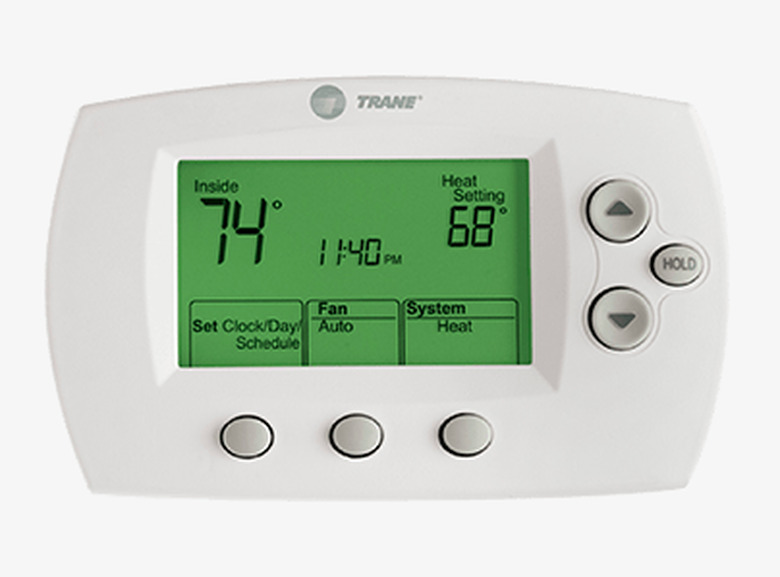How To Program A Trane Thermostat
We may receive a commission on purchases made from links.
Trane is a major manufacturer of residential furnaces, air conditioners, heat pumps and other HVAC systems, and also sells a wide range of wall thermostats designed to be paired with its HVAC equipment. Virtually all Trane thermostats are made by Honeywell and simply repackaged and rebranded with the Trane name. They are programmed using exactly the same methods as comparable Honeywell thermostats.
Configuring Trane Thermostats
Configuring Trane Thermostats
Like Honeywell programmable thermostats, Trane models come in many different configurations, ranging from simple single-stage models with simple ON-OFF controls to the furnace/AC system to multi-stage thermostats that control sophisticated HVAC systems with multiple levels of operation designed for maximum efficiency. Some allow you to set humidity levels, for furnace systems with that capability.
There are thermostats with controls that are mechanical (analog) buttons, and others that are purely operated by touch-screen commands. There are even thermostats with wireless internet connectivity that allow you control the thermostat via cell-phone commands, or by having a voice-system like Amazon's Alexa control the heating system. You can spend as little as $20 on a programmable thermostat with old-fashioned mechanical buttons, to several hundred dollars on touchscreen models with the latest in wireless technology.
Programming a Thermostat
Programming a Thermostat
However, despite all the high-tech possibilities, the basics of a programmable thermostat remain the same. The goal is simply to preset the furnace/AC system so it comes on and adjusts the house temperature to a comfortable level when you need it.
Most commonly, this is used as an energy-efficiency tool, allowing the house to be colder in the winter (and warmer in the summer) while you are away, and kicking in the HVAC system when you are arriving home from work. It's also very often used to allow the house to grow cooler during winter nights when you are sleeping, then adjust the temperature upward just before you awake in the morning.
Programming a thermostat, then, is a simple matter of telling the thermostat when you want the HVAC system to adjust the temperature, and to what level. Programmable thermostats may have many as 28 different programmable temperature settings (four for each of seven days of the week), or as few as two (one for the morning, one for the evening, regardless of day).
Tip
Terminology: Thermostats are categorized by the structure of their programming abilities. A thermostat labeled "5-2" offers the ability to define one set of temperature settings for the five-day workweek, and another set for the weekend days. A thermostat labeled "5-1-1" allows three different groups of settings: one for Monday-Friday, one for Saturday and one for Sunday. A "7-day" thermostat lets you define seven different groups of temperature settings, one for each day of the week.
Programming Trane XL800
Programming Trane XL800
The instructions that follow are based on the Trane XL800. This is a single-stage touchscreen model that is very popular and offers a fairly wide range of capabilities. It (along with its Honeywell equal, the Vision Pro 8000) is used in thousands of homes. It offers seven individual day programs, and the ability to set four different temperatures for the day, titled WAKE, LEAVE, RETURN and SLEEP, for a total of 28 different settings you can program.
This programming sequence will be identical for many other Trane models, including the XL900, XL803, XL802, and will be very similar for models with push-button controls, such as the XL600 and XL400 series.
Steps to Program Touchscreen Models
Steps to Program Touchscreen Models
- Touch the SCHEDULE button on the electronic touchscreen, then the EDIT button.
- Touch the buttons indicating the days you want to set. You can, for example, highlight Monday through Friday to set the same temperature settings for each day of the work week. To do this, touch the MULTIPLE DAYS button on the touchscreen.
- To set the first temperature program, touch the WAKE UP button on the touchscreen.
- Adjust the UP/ DOWN arrow keys displayed on the touchscreen to the time of day you want the wake-up temperature to start.
- Set the minimum and maximum temperature settings, using the other two sets of UP/ DOWN arrow keys on the touchscreen. This will set the temperatures at which the air conditioner and furnace will start up. While home, most people set a relatively narrow range of temperatures, such as 68 and 75 degrees.
- Press the button on the touchscreen labeled for the LEAVE temperature setting. Repeat the process for setting the time and the maximum and minimum temperatures you want for that period when you won't be in the house. Generally speaking, best energy efficiency is achieved if you allow this range to be somewhat larger while you are absent from the house.
- Next, touch the RETURN button, and set first the time at which you want this program to begin, then both the maximum and minimum temperatures for the temperature you want when you return to the house.
- Touch the SLEEP button to activate the next program period, and set both the TIME and the MAXIMUM and MINIMUM temperatures for the nighttime period.
- Touch the DONE button when you have set all temperature settings for this day (or group of days).
- Again touch SCHEDULE, then EDIT, and now touch the day (or days) you want to program next. Repeat the above steps to program this day's four temperature settings.
- If you don't want to program all the different settings for that day (such as on a Saturday when you are home all day), touch the CANCEL PERIOD button, and the thermostat will jump forward to the next period.
- Touch the DONE button when you are finished programming. Your thermostat is now fully set for all seven days of the week.
Adjusting Fan Settings
Adjusting Fan Settings
If you wish, set the FAN button to the desired mode: ON, OFF or AUTO. If in doubt, leave this button in the AUTO position, but some people like to have the fan run constantly to improve air filtration or help equalize temperatures throughout the house.
To Override the Program
To Override the Program
Overriding the program is easy on touchscreen models. Just touch the temperature keys on the display to adjust the temperature away from the program settings. The thermostat will hold this temperature range at the new adjusted range until the next program is scheduled to start, then go back to the programmed settings for the next period.
Variations for Non-Touchscreen Models
Variations for Non-Touchscreen Models
If your Trane thermostat has an electronic display and manual buttons on the front of the thermostat, use the following process. With a 5-2 thermostat (the XL600 series), for example, you can set one group of temperature settings for Monday through Friday, and a second set for the weekend:
- Select the comfort control that you want to set by pressing the button under the SYSTEM display on the lower right of the thermostat. Select either cooling, heating or auto.
- Use your finger to press the button below the set/clock/day/schedule on the lower left of the thermostat. Another display will come up on the display screen. Press the button under the area that reads SET SCHEDULE
- Press the UP and DOWN arrow buttons to select the weekday WAKE time, and then press NEXT.
- Press the UP/DOWN arrow buttons again to select the desired temperature for this time period, and then press NEXT.
- Set the periods of LEAVE, RETURN, WEEKENDS and SLEEP in the same way as the weekday schedule. Use the directional buttons to move the time and the buttons directly under the display to choose settings.
For Manual Operation
For Manual Operation
Use the directional buttons to temporarily override the system for the current time period. The new temperature will remain set until the next scheduled program time period. To cancel the override, press the button under the RUN SCHEDULE on the lower left of the thermostat.
Press HOLD next to the directional buttons to clear all schedules in the thermostat. This will allow you to operate the thermostat in a manual mode for longer periods. The temperature will remain at the desired temperature you set. You can go back to schedule mode by pressing the button under the RUN SCHEDULE display.
Adjusting Fan Settings
Adjusting Fan Settings
Select fan settings by pressing the button directly under the FAN display. Most people use the fan in auto mode, which keeps the fan running only when the cooling or heating system is running. Use ON to have the fan run all the time to improve air circulation in the home.