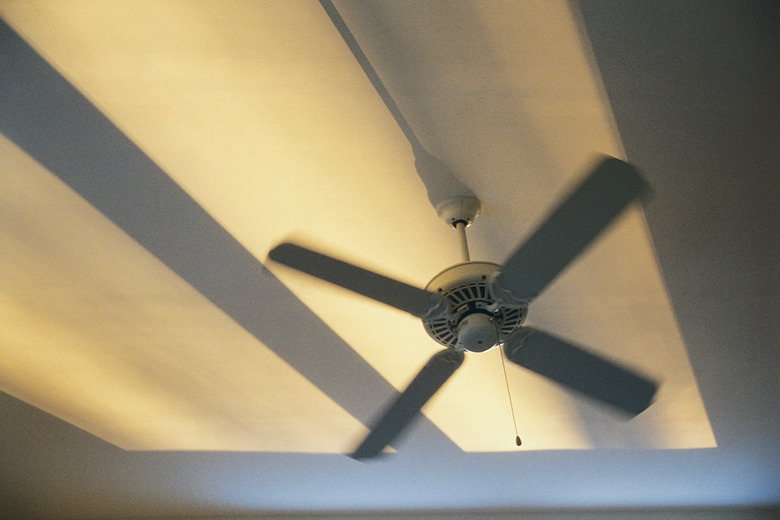How To Change The Light Bulb On The Minka Aire Concept II Ceiling Fan
Things Needed
-
100W light bulb
-
Stool or chair (optional)
Warning
Minka Group recommends using a maximum 100W bulb. You can use a lower-wattage bulb, but it may not produce optimal lighting. Exceeding the maximum may cause problems.
Your Minka-Aire Concept II ceiling fan includes a standard light socket with a removable glass lens. To access and replace this light bulb, you need to remove the glass-light cover. After you do this, the process is as simple as replacing the bulb in any other household lighting appliance.
Step 1
Turn the wall power switch off. Wait for the fan blades to stop turning and wait for the bulb to cool down if it has been on in the past few minutes. Allow approximately 10 minutes to prevent burning your hand.
Step 2
Access the glass light cover. Use a stool or chair to reach the cover if it's mounted too high for you to comfortably reach.
Step 3
Push the glass light cover up gently. Twist it counterclockwise with both hands. You'll notice that it starts to unscrew from the fan. When it's fully unscrewed, it will slide downward. Hold onto it carefully; don't drop it or it may break.
Step 4
Twist the light bulb counterclockwise to remove it. Throw the old light bulb away. Insert the base of the new light bulb into the fan's socket and twist it clockwise gently to install it.
Step 5
Push the glass light cover back into position. Hold it with both hands and turn it clockwise to screw it back in. It will stop turning when it's fully installed.