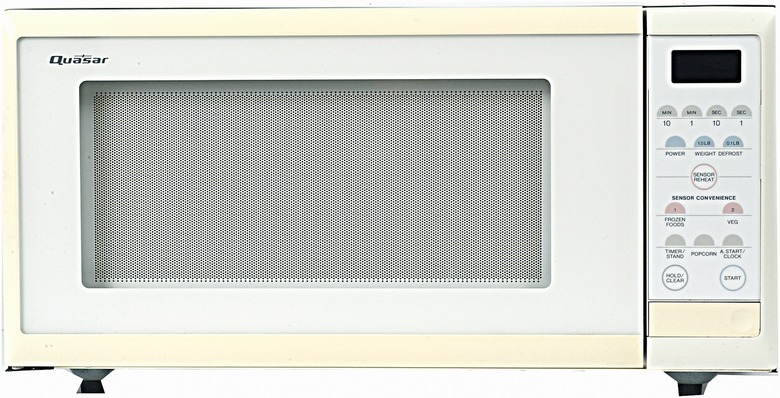How To Remove Scratches From A Microwave Display
Things Needed
-
Toothpaste
-
Clean cloth
-
Rubbing alcohol
-
Display polish
Tip
Car wax is another option that fills in deeper scratches and makes them less noticeable.
Microwaves last for years when they are well maintained. They undergo regular wear-and-tear from daily usage as items are placed in and taken out of the device. Many microwaves use LCD displays, which can become scratched from the buttons continually being pressed. The display may also have been struck by something accidentally as you placed it into the microwave. Removing these scratches helps to keep your microwave looking its best.
Step 1
Rub toothpaste over the scratches on the display. The toothpaste often helps reduce the scratches and smooth them out so they are less visible.
Step 2
Apply a soft cloth to the display to further assist in wearing the scratches down on the display. Rinse the display with a small amount of water to remove any excess toothpaste.
Step 3
Clean the display with a solution of half rubbing alcohol and half water to remove any dirt, dust or debris that accumulated over time. This also helps eliminate any leftover toothpaste.
Step 4
Apply a display polish to any remaining scratches. Cellphone stores often carry display polish for treatment of cellphone scratches and it also works on most microwave displays as well.
Step 5
Rub the polish into the scratches and polish with a cloth until the scratches are reduced.