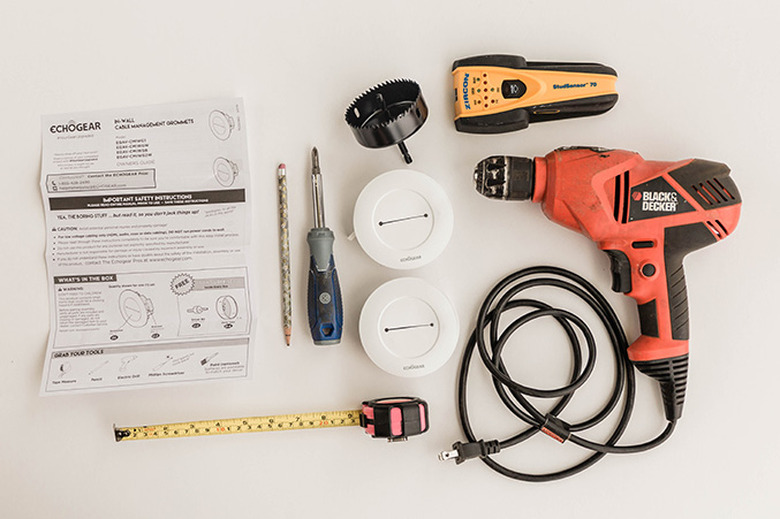How To Hide Unsightly TV Cables In The Wall
We may receive a commission on purchases made from links.
Nothing (and we mean nothing!) ruins the vibe of a nicely mounted television like unsightly cords and cables. Luckily, you don't have to be a techie person or a licensed contractor to run those cables out of sight through the drywall. Trust us — once you learn how to do this, you'll be hiding cables all over your home. This tutorial is specifically for hiding cables of a television mounted over a console or cabinet.
Things Needed
Step 1
Turn off and unplug your television. Move any furniture that normally sits below it off to the side. You'll also want to have some type of sturdy surface nearby where you can temporarily place your TV in the next step.
Step 2
Use a pencil to lightly mark the outside corners of your television on the drywall, then take the TV off the wall and place it on a sturdy surface.
Step 3
You'll need to run the TV cables down through the cavity between two studs, so locate and lightly mark any studs directly below your television: This way you'll know where to drill in the next step. This stud finder will also help you locate any possible hidden electrical cords running through the studs, which will help you avoid injury.
Step 4
Use the light pencil marks you made around your TV to determine where to drill your first hole so that it's completely hidden behind the television. Use the hole saw drill attachment that came with your in-wall cord management kit to drill a hole through the drywall.
NOTE: The grommet that comes with your in-wall cord management kit has a rim around it that will extend beyond the edges of the hole you drilled, so make sure you factor that measurement into your hole placement. When in doubt, drill the hole well inside the edges of where your TV will sit mounted on the wall.
Step 5
Use the package instructions to install the included locking bracket and grommet that came with your kit over the hole you drilled.
Step 6
Repeat the same steps and drill a second hole down at the bottom of the wall where you want the cables to come out. Make sure it's below the first hole so that you ensure you're within the same stud cavity for the cables to run freely, and that it will be completely hidden below the top edge of your TV console. Add the second grommet.
Step 7
Run the cables down through the top grommet and let them fall freely through the drywall cavity down to the lower grommet. Fish the cables out through the lower grommet and pull all the slack through.
Step 8
Remount your television, and put your console furniture back in place to hide all cords from view. If you'd like to learn how to build your own custom floating console like ours, click here for the tutorial!