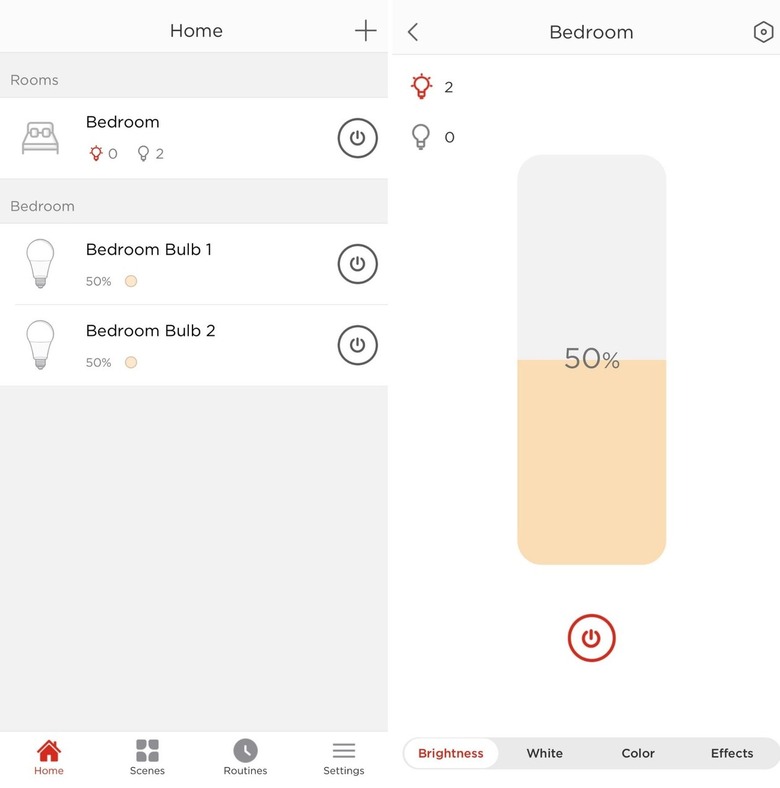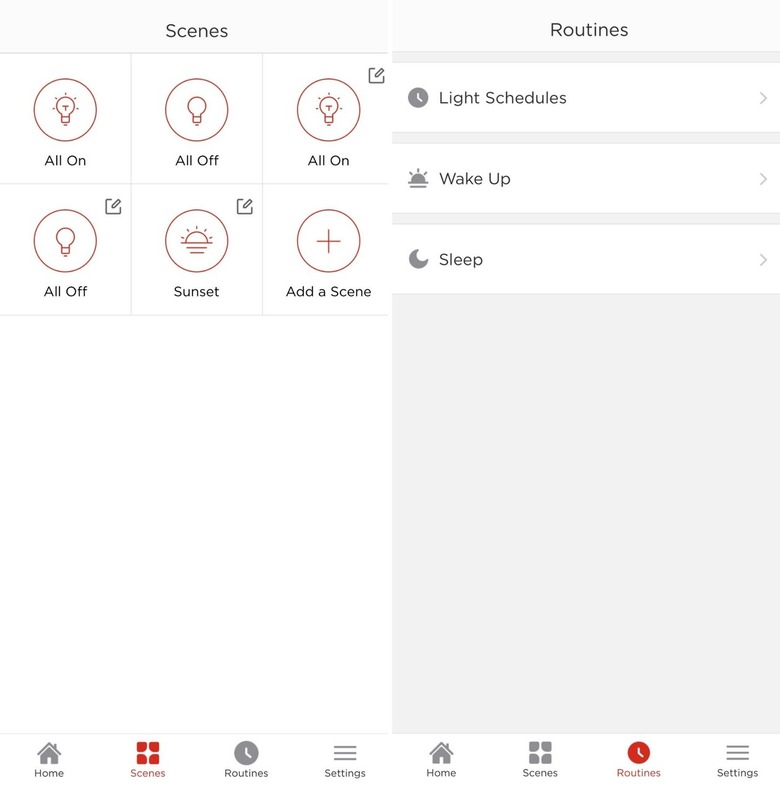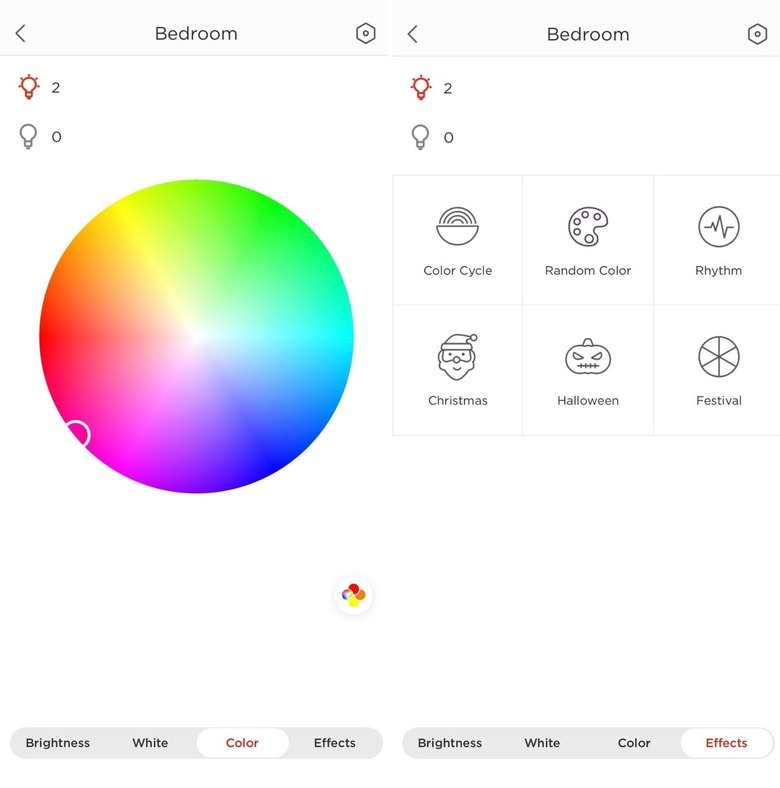These Amazon Smart Bulbs Are Total Game Changers
We may receive a commission on purchases made from links.
If there's one easy home swap that I've made recently, it's switching over to smart bulbs in my bedroom. After getting a table lamp I'd been eyeing forever at IKEA, I searched all over Amazon to find the perfect bulbs. After trying (and failing) to set up a different brand, I came across Sengled.
With thousands of positive reviews on Amazon across the brand and budget-friendly prices, I landed on the Sengled Candelabra Smart Light Bulbs ($34.99). Here's my honest review.
What do the Sengled lightbulbs do?
What do the Sengled lightbulbs do?
Sengled has a variety of LED smart bulbs as low as $14.99, making it a more budget-friendly option compared to other smart lights on the market. But despite how affordable it is, the brand offers just as many features as other top smart bulb brands, including voice control, an app, light schedules, and millions of color options.
The lights can be controlled by voice or app
Unfortunately, I don't have an Alexa device in my room to try the voice control feature, but I use the app to control the bulbs every day. In the Sengled Home app, you can connect to all the bulbs in your home. Since my lamp uses two bulbs, I can control them separately or together.
Through the app, you can control the brightness level, the light color temperature (warm, soft, white, daylight, or cool), and so much more, which I'll dive into below.
You can create scenes and set routines
Aside from having the ability to control my lamp with my phone, my favorite thing about the Sengled bulbs is that you can set up scenes and routines. For scenes, the default options are "all on" or "all off," but you can add even more with specific light preferences. As an example, I created a "sunset" scene with the brightness level to 50% and light temperature to max warmth, and I made one bulb yellow for serene ambient lighting.
But my favorite feature is being able to set up routines, like light schedules, sleep, and wake up. Light schedules are straightforward and let you determine when your lights turn on and off. Sleep mode gradually turns off your lights at night to help you fall asleep more naturally, and wake-up mode (which I use the most) gradually turns on your lights to help you wake up gently. With both sleep and night modes, you can name your wake-up routine (like weekdays or weekends) and select the time you want the lights to turn on, the days of the week you want to use wake-up mode, the time period you want the light to gradually turn on, the enabled devices, and what time you want the lights to turn off.
It offers ambient lighting with over 16 million colors
My second favorite thing about the smart bulbs is all of the color options available. To change colors, you can slide a cursor over a color wheel or choose between pre-set effects, like a color cycle, random color, rhythm, Christmas, Halloween, and festival.
How do you set up Sengled lightbulbs?
How do you set up Sengled lightbulbs?
As I mentioned earlier, I tried out a different brand that was difficult to set up and wouldn't connect to the app no matter how many times I tried and how many tutorials I looked up. Thankfully, that wasn't the case with Sengled, and it only took a few minutes and a few steps to get the bulbs up and running. All you have to do is download the Sengled Home app in the Apple Store or Google Play Store, register for an account, and follow the few in-app instructions, like connecting to Wi-Fi, naming the device, and adding the location of the bulbs.
Are Sengled smart bulbs worth it?
Are Sengled smart bulbs worth it?
After testing out the Sengled smart bulbs for over a month, I highly recommend buying them to upgrade your home. At under $35 (cheaper than other top smart bulb brands), they're easy to set up and use. And with the color options, lighting preferences, and modes, adding these bulbs to your Amazon cart is a no-brainer.