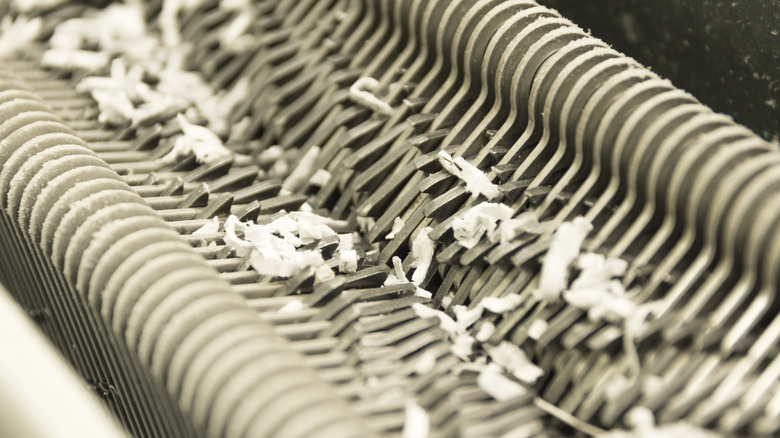How To Repair A Royal Crosscut Paper Shredder
The Royal crosscut paper shredder shreds important documents and credit cards to prevent identity theft. Unlike a regular shredder that cuts your documents in long strips, a crosscut shredder uses a dual cutting action producing particles of uniform length and width. If you face issues with your Royal Crosscut shredder, you may want to follow certain troubleshooting techniques to resolve the problem.
Things Needed:
- Lubricant oil
- Trash bag
Step 1
Empty the shredder basket. You may experience issues with your shredder if the basket is overfilled. Remove the shredder unit from the basket and dump the paper particles in a trash bag.
Step 2
Make sure the shredder unit sits firmly on the basket correctly. Remove the shredder unit and turn it 180 degrees and then place it on the basket again.
Step 3
Use a different power outlet to plug in your Royal paper shredder if you experience power issues. If you cannot restore power to the device, take it back to the store you bought it from. You may get a replacement if it is still under warranty.
Step 4
Use a shredder lubricating oil to lubricate the blades in your shredder unit. Over-usage can make the blades blunt, which can lead to uneven or improper cutting. You can purchase a shredder lubricating oil from any major electronic or office supplies store. Turn off the shredder. Apply 3 to 5 droplets of lubricating oil evenly on the blades. Wait a few seconds before turning on the shredder. Insert a single sheet of paper through the shredder chamber and let it shred as it normally would.
Step 5
Fix paper clogs within the blades. Turn off the device and unplug it from the electrical outlet. Use a pointed object like a needle or a screwdriver to unclog the bits of paper that may be jammed within the blades. Do not use your fingers to unclog paper particles as the blades are sharp.
Step 6
Contact Royal customer service. Call 908-429-4357 and explain the issue to one of the customer service representatives. You may get a free replacement if the paper shredder is within the warranty period.