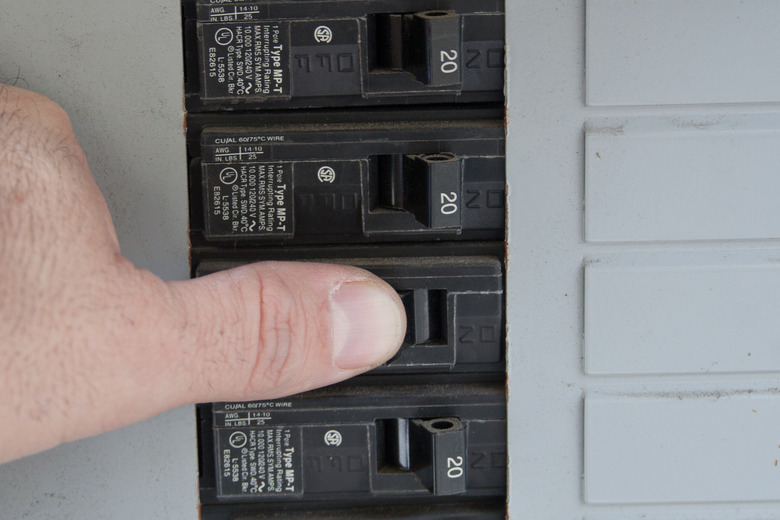How To Troubleshoot A LG Dryer
Tip
Clean the lint trap between each load to help prevent buildup.
Keep the door seal clean by wiping it with a dry rag to help maintain tight fit.
Major problems with your LG clothes dryer are best handled with proper maintenance and service.
Warning
Lint will pose a fire hazard if left to accumulate for too long in the dryer vent.
Your LG dryer may suffer symptoms such as running without drying, not starting or making rattling noises, which indicate routine service will likely remedy the issue. You can troubleshoot first, however, and take a close look at certain parts of your dryer, which may fix any smaller problems. The major components of an LG clothes dryer include a timer, heating element and a motor for rotating the drum.
Step 1
Inspect the dryer vent to ensure it is clear of lint and debris. When lint accumulates in the dryer vent and restricts airflow, the dryer is unable to circulate air.
Step 2
Check the LG dryer power breaker at the lighting panel, when your unit will not start. Generally, an electrical disruption such as a faulty fuse or breaker is the culprit. Inspect the power plug at the outlet to ensure it is plugged in completely.
Step 3
Inspect the inside face of the door, and remove any lint buildup around the door's seal that may prevent it from closing completely. If the door switch does not make contact when the dryer door is shut, the safety interlock will prevent the dryer from starting.
Step 4
Adjust the dryer's feet, and make it level, if it's making noise, or shaking while operating. Dryer feet are located at each corner of the machine. Screwing the feet clockwise will lower that corner of the dryer. Screwing the feet counterclockwise will raise the respective corner.
Step 5
Contact LG support at 888-542-2623, if your dryer still does not operate.