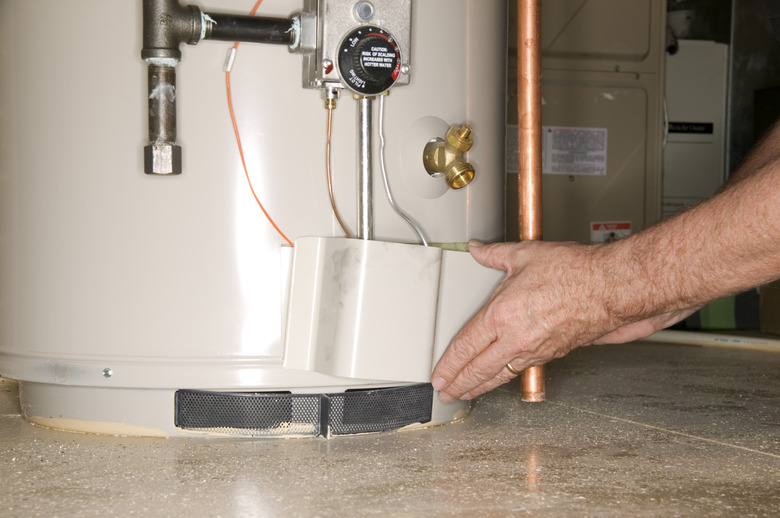How To Light The Pilot Light In An A.O. Smith Water Heater
Warning
Always check to see if you can smell any lingering natural gas in the air before attempting to light the pilot light on the A.O. Smith water heater.
Occasionally, the pilot light on your A.O. Smith water heater might go out due to an interruption of service or repairs needed on the appliance. A.O. Smith water heaters, including the Conservationist model, use a modern built-in piezoelectric igniter system that allows you to light the pilot by pushing the ignition button.
Step 1
Take the access panel off the side of the A.O. Smith water heater at the bottom, by hand. Set the panel out of the way.
Step 2
Turn the gas control knob on the side of the water heater to the "Off" position, and allow the room to air out for approximately 10 minutes.
Step 3
Set the gas control knob to the "Pilot" position. Push down on the red pilot set button to let the gas run to the burner assembly.
Step 4
Press down on the ignitor button while holding the red set button, until you see the pilot light come on. You may have to press the ignitor button a couple times until the pilot is lit.
Step 5
Hold the red set button down for about a minute after the pilot is lit, slowly letting the button up. Turn the gas control knob to the "On" position.
Step 6
Place the access panel back onto the side of the water heater.