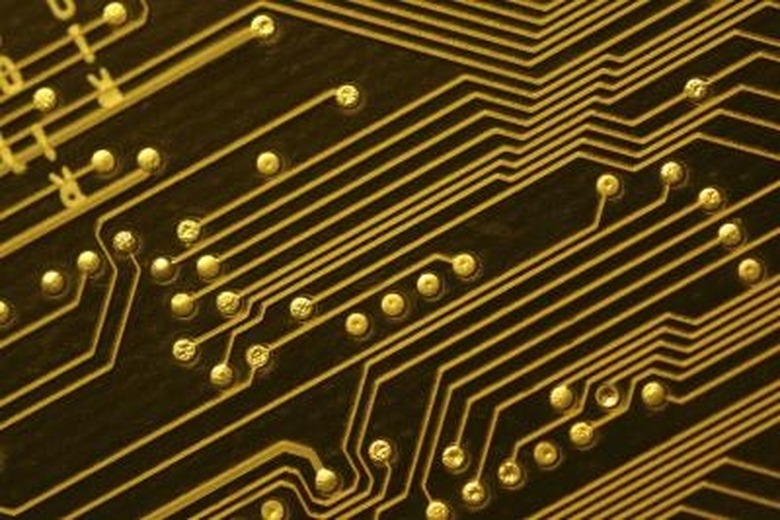How To Wire Up A Well Water Pressure Switch
Things Needed
-
Voltage tester
-
Combination pliers
-
Utility knife
-
Wire strippers
-
2 cable clamps
-
Flat-head screwdriver
-
Phillips screwdriver
-
Antioxidant paste
Tip
Applying antioxidant paste to each of the terminal connections helps prevent deterioration of the electrical connections in high moisture environments.
Warning
Always work safely with electricity
Water pressure switches in well systems control the amount of water pumped to the system's storage tank. As the tank is filled, the water pressure increases within it. When the tank reaches its peak pressure, typically at 60 pounds per square inch, the switch cuts the electrical power to the water pump. As water is used, the pressure in the tank decreases. When the pressure falls to 40 psi, the switch energizes the pump circuit and the cycle repeats itself. With basic electrical knowledge you can wire a pressure switch with a few tools and materials.
Step 1
Turn off electrical power to the well circuit at the main panel. Tag or otherwise mark the circuit breaker to indicate power is to remain off until you restore it.
Step 2
Remove the cover retaining nut from the top of the pressure switch with the combination pliers. Lift the cover straight up from the switch and set aside.
Step 3
Loosen all the screws on the pressure switch terminal bus using a screwdriver. Turn the screws in a counterclockwise direction, however, do not remove the screws from the bus. The bus terminals are marked T1, T2, L1 and L2.
Step 4
Test wiring from the main panel with the voltage tester to ensure that no power exists.
Step 5
Install a cable clamp into each of the two holes provided for them on the pressure switch. Tighten the clamp nut with combination pliers.
Step 6
Cut four inches of sheathing from the main panel wiring and the pump wiring with the utility knife.
Step 7
Strip 1/2 inch of insulation from each black wire and white wire.
Step 8
Insert the wires from the main panel into the cable clamp on the side nearest the L1 terminal connection. The wires from the pump are inserted into the clamp on the other side.
Step 9
Pull the wiring through the cable clamps up to the sheathing. Tighten the clamps snugly making sure the clamp pressure is on the sheathing and not on the individual wires.
Step 10
Connect the black wire from the well pump to the T1 terminal on the pressure switch bus. Tighten the terminal screw with a screwdriver turning in a clockwise direction.
Step 11
Connect the white wire from the well pump to the T2 terminal on the pressure switch bus. Tighten the terminal screw.
Step 12
Connect the black wire from the main electrical panel to the terminal marked L1. Tighten the terminal screw.
Step 13
Connect the white wire from the main electrical panel to the terminal marked L2. Tighten the terminal screw.
Step 14
Connect bare copper ground wire from the main panel and the ground from the pump to the green grounding post located on the base of the pressure switch. Tighten the ground post screw.
Step 15
Replace the pressure switch cover and tighten the retaining nut with a screwdriver.
Step 16
Remove the tag and restore power to the well circuit.