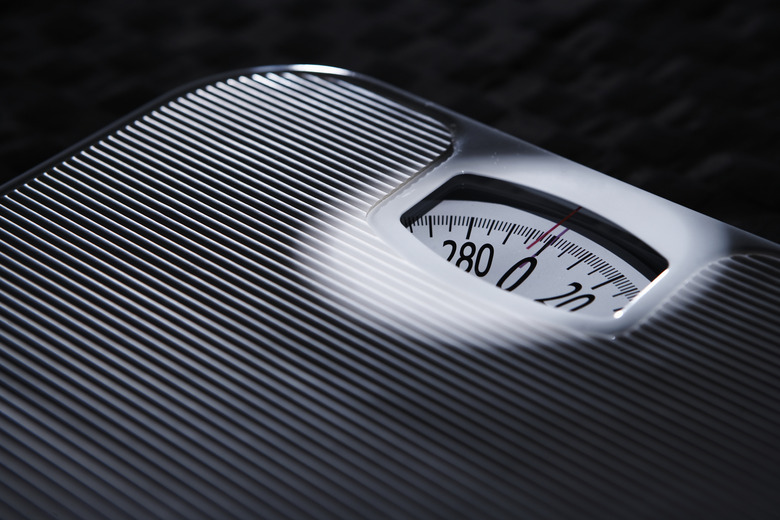How To Troubleshoot An Error Code On A Taylor Body-Fat Scale
Taylor Precision Products, the maker of several body scales, offers a line of body-fat scales that measure body fat along with water weight. Handle the scale gently and keep it on a flat surface to avoid errors. With its weight limit, usually around 350 lbs on most models, and the need to take body fat measurements with bare, wet feet, many of the errors you may receive will be related to not using the scale correctly.
Step 1
Step lightly on the scale until it displays "–", "0000" and turns off if you receive the error "ERR0," which means the scale is not initialized. Initialization must occur after each battery installation.
Step 2
Set the scale on a flat, even surface, not on surfaces such as carpet if you receive an error "ERR1."
Step 3
Step off the scale and wait for it to reset before stepping on it again if you receive an "ERR2," which often means the unit was jarred or overloaded. Also, if you weigh more than the maximum weight capacity you will receive this error.
Step 4
Remove your shoes and socks and wet your feet slightly with a damp cloth if you receive the "ERR3" error. ERR3 is a contact error and your feet should ideally be bare and wet to achieve an accurate body-fat reading.
Step 5
Step off the scale and wait for it reset. Remove your shoes and socks and wet your feet slightly if you receive either the "ERR4" or "ERR5" errors, which means your body-fat or body measurements are out of range.
Step 6
Reset the scale if it doesn't work or you continue to receive error messages. Remove the battery and set the scale on a flat surface. Stand still on the scale for five seconds and step off. Re-install the battery and place the scale back on the flat surface. Place one foot on the scale until it displays zeros or dashes. Remove your foot and wait for the scale to turn off. Step back on the scale to weigh yourself.
Step 7
Replace the battery if you receive a "lo" or "bat" error.